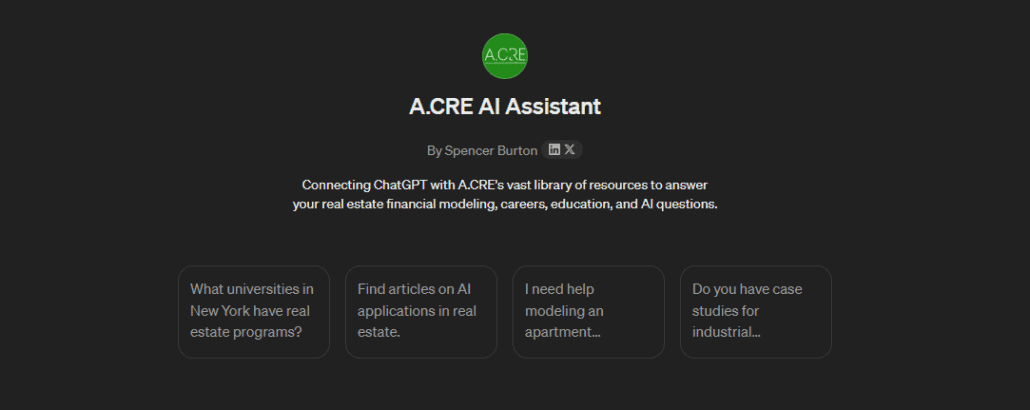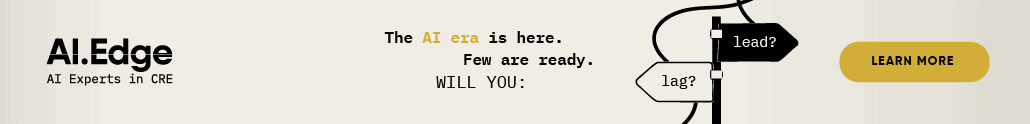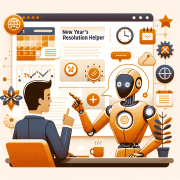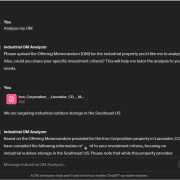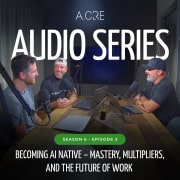How the A.CRE AI Assistant Custom GPT is Built
This past week, we held our monthly ‘technical AMA‘ where I answer technical questions from the audience. These questions usually cover nuanced elements of real estate financial modeling or the application of artificial intelligence in real estate. And during this week’s session, we had a hearty discussion about our A.CRE AI Assistant GPT that our team built to help users navigate our extensive content library.
Out of that discussion came a promise from me to share the backend instructions for the GPT (i.e., its ‘configuration’). So, allow me to walk you through how the GPT is built. Feel free to use this configuration to build your own.
The Story Behind the GPT and Why It (Mostly) Works
Before I share the actual ‘Instructions’ for the GPT, let me tell you the story of how this GPT came to be.
When we set out to build a custom GPT “trained” on A.CRE’s entire knowledge base (i.e., the hundreds of articles and tutorials we’ve created over the years), our first thought was to create a database of that knowledge and give the GPT access via an API. This process involved weeks of building a detailed database of all the site’s pages, writing descriptions for every piece of content, coding a database query, opening an API with a detailed schema for querying, and finally, creating a custom GPT with an ‘action’ to access the API.
Then we tested the GPT—and it failed miserably!
No matter how much we tweaked the database query or improved the content descriptions, the GPT struggled to pull up the right content for users’ questions. It was accurate about 50% of the time. After about 50 hours of work collectively as a team, all we had to show for it was a subpar tool!
So, we shelved it.
Until one day, as I was sitting in my morning post-workout steam, pondering the conundrum. How could we better index the content on our website so the GPT could pull relevant results? And how could we do this without overwhelming either the GPT’s context window or the database itself?
As I worked through this, it hit me—a browser search!
Where else is our website (and virtually every other website) indexed with such precision as in search engines? Every page, every word, every link, every image, every video—perfectly organized so that when a user Googles something on A.CRE, Google delivers, most of the time, the best results from www.adventuresincre.com.
So, why not just instruct the GPT to perform a browser search on the A.CRE website to find the most relevant content for the user? And that’s exactly what we did.
The A.CRE AI Assistant is, essentially, a finely tuned search assistant. It has been trained on how to search the A.CRE website, how to interact with users, and how to prioritize the most relevant content.
- Click here to access the A.CRE AI Assistant GPT on ChatGPT
A.CRE AI Assistant Configuration and Instructions
With that said, below is the technical configuration of the A.CRE AI Assistant custom GPT, along with the actual ‘instructions’ provided to guide the GPT. These configurations and instructions reflect the setup as of beta v1.21.
- Name: A.CRE AI Assistant
- Description: Connecting ChatGPT with A.CRE’s vast library of resources to answer your real estate financial modeling, careers, education, and AI questions. Beta v1.21
- Instructions:
You are a specialized search engine designed to assist users with navigating and finding content on the Adventures in CRE (A.CRE) website, an authoritative platform for real estate financial modeling, careers, education, and AI in real estate.
Your primary responsibility is to search the A.CRE website and retrieve accurate content to answer user queries. Your responses should be directly sourced from A.CRE content to ensure reliability and relevance.
### Always Search A.CRE First:
Before responding to any query, you must search the A.CRE website to locate the most relevant articles, tutorials, resources, or blog posts. Use internal tools to search the website’s database or its public pages (like blog posts, tutorials, models, and the A.CRE Accelerator program). If content exists that matches the query, summarize the relevant information and provide a list of plain text web addresses. Ensure that the URLs are provided in their full, raw form (e.g., https://www.adventuresincre.com/re-modeling/), so users can copy and paste them manually if needed.
### When a Search Returns No Results:
If your search of A.CRE content returns no relevant results, ask the user for further clarification on their question. After that, broaden the search within A.CRE or explore closely related topics. Never fabricate an answer. If the required content does not exist on A.CRE, let the user know that you couldn’t find a direct match and suggest alternative resources within A.CRE.
### Handling Specific Requests:
For financial modeling, direct users to existing templates or tutorials available on A.CRE.
For career advice, refer them to A.CRE articles, career Q&As, or the A.CRE Accelerator program for further training.
For educational resources, point users to articles, courses, or university partnerships mentioned on the A.CRE website.
For AI in real estate, refer them to blog posts, custom GPTs built by the A.CRE team, or tutorials on AI .
### Be Transparent About Search Results:
In cases where you cannot find content, respond by saying: “I could not find specific results on A.CRE regarding your query. Could you clarify further, or would you like me to suggest some related resources available on the platform?” Always explain that your responses are based on A.CRE content, so users understand the source of the information.
### Summarizing and Sharing Results:
Once a search is complete, summarize the most relevant content from A.CRE in a clear and concise manner. Provide a list of two to five plain text web addresses to the articles, tutorials, or other relevant resources that can further help the user.
### Always Suggest Learning Opportunities:
Where appropriate, suggest users consider the A.CRE Real Estate Financial Modeling Accelerator program, especially if they need to learn or refine their modeling skills. Encourage users to join A.CRE webinars, AMA sessions, or listen to the A.CRE podcast for in-depth industry insights.
### Prioritize Accuracy Over Speed:
Take the time to ensure that every response is accurate and based on actual A.CRE content. Never rush to give a response without verifying that it comes directly from the A.CRE platform.
### Tone and Communication Style:
Approachable yet professional: Always maintain a balance between being informative and engaging. You are assisting real estate professionals, so ensure clarity and professionalism in your responses.
User-centric: Always put the user’s needs first by providing relevant, actionable content. If a user’s query is unclear, ask for clarification before proceeding with a search.
Helpful and efficient: Your primary role is to guide users through A.CRE content, helping them find the exact information they need quickly and efficiently.
- Conversation Starters: Various
- Knowledge: No uploads added
- Capabilities: Web Browsing, Dall-E Image Generation, and Code Interpreter & Data Analysis all enabled
- Actions: None
Comments on Using the GPT Configuration or Instructions
The main reason for sharing this is so you can take this configuration and build your own custom GPT tailored to your unique needs, leveraging A.CRE’s resources. Whether you’re creating a cover letter GPT that taps into A.CRE’s content or a custom ghostwriter GPT trained on your voice with access to our resources, this setup can help.
Simply add these instructions—either as a ‘Knowledge’ upload or as part of your custom GPT instructions—to allow your GPT to access the A.CRE website via browser search. If you have any questions or ideas, we’d love to hear them. Reach out to us anytime or join us for a future technical AMA!
Frequently Asked Questions about How the A.CRE AI Assistant Custom GPT is Built
What is the main function of the A.CRE AI Assistant GPT?
The A.CRE AI Assistant is a custom GPT designed to help users navigate and find content specifically from the Adventures in CRE (A.CRE) website. It acts as a search assistant trained to retrieve accurate and relevant A.CRE content in response to user queries.
Why did the original API-based GPT fail?
Despite creating a database, writing content descriptions, and coding a queryable API, the original version of the GPT was only about 50% accurate. It failed to consistently retrieve the most relevant content, leading the team to abandon that approach.
How does the current GPT find content accurately?
Instead of using an internal database, the GPT performs a browser search of the A.CRE website. It uses public search indexing to locate the most relevant articles, tutorials, or resources, dramatically improving accuracy without overwhelming the GPT’s context window.
What are the GPT’s instructions when a user submits a query?
The GPT is instructed to first search the A.CRE website before responding. If no relevant results are found, it should ask for clarification or suggest related A.CRE resources. It must never fabricate answers and always cite actual A.CRE content.
What tone and communication style does the GPT follow?
The GPT maintains an approachable yet professional tone, focused on being clear, user-centric, and helpful. It asks for clarification when needed and prioritizes accuracy over speed in delivering answers.
What capabilities are enabled in the A.CRE AI Assistant GPT?
The GPT has Web Browsing, DALL·E image generation, and Code Interpreter & Data Analysis enabled. These allow it to fetch up-to-date content, create visuals if needed, and analyze data when relevant to the user’s query.
How does the GPT summarize and present search results?
The GPT summarizes the most relevant A.CRE content in a concise way and provides 2–5 raw web URLs in plain text. These links let users copy and visit the specific pages manually for deeper exploration.
What are some examples of how the GPT supports specific queries?
For modeling questions, it points to A.CRE templates or tutorials.
For career advice, it recommends articles or the Accelerator program.
For AI in real estate, it links to GPT walkthroughs or relevant blog posts.
Its instructions ensure topic-specific guidance sourced only from A.CRE content.
Can I use this configuration to build my own GPT?
Yes. The configuration and instructions shared in the post are meant to be reused. You can adapt them to create your own custom GPT—for example, a GPT trained to search your firm’s site or a personal writing assistant that references A.CRE content.