Forum Replies Created
-
AuthorPosts
-
March 5, 2019 at 11:49 pm in reply to: Downloaded Debt Service without Circular Calcs does not coincide with lecture #12315
Michael Belasco
ModeratorThanks again for the heads up here. Video and Excel file are now in sync.
What was happening was I added a column in the middle of the tutorial to accommodate a formula and left that part out of the video during editing. On top of that, I uploaded the excel file with the added column so the beginning of the video was out of sync. Video and excel file are now updated.
Thanks again for catching that and letting us know! Apologize for the inconvenience.
Michael Belasco
ModeratorHi Wesley,
Thanks for the question. I could have simply done “<=5" in quotation marks and it actually would have worked as well. Although not incorrect, I was a bit on autopilot and this is the syntax you use if you were to reference a cell instead of a hard coded number. For example, let’s say I wanted to play around with the number of years I wanted to use to get the average development yield, and to do that I wanted to make cell C12 the input to which I can change the assumption. If I wrote =SUMIF(OpProj!$J$12:$EK$12,”<=C12",OpProj!$J$27:$EK$27), it would not reference C12 and would just return 0 because excel wouldn’t recognize this as written. To do this, you will need to put <= in quotation marks, type an ampersand and click on the cell you want to reference. So in this case, we would write =SUMIF(OpProj!$J$12:$EK$12,””<="&C12,OpProj!$J$27:$EK$27). This goes for <, >, >= as well.
As for the quotation marks in general, with the =SumIf function, excel won’t understand >, <, <=, >= without them. If you tried one of these without the quotation marks and hit enter an error box appears.
Hope this answers your question.
Thanks,
MB
Michael Belasco
ModeratorHi N2,
Thanks for the question. Much like the other asset classes, it depends on the plan and the risk of the asset. If the hotel opportunity is a development or opportunistic investment, for example, then it would be important to have the ability to alter and assess cash flow projections on a monthly basis. For a more stabilized, core hotel asset, an annual hotel model would suffice for most investors.
Michael
Michael Belasco
ModeratorHi Ishaan,
No problem. What you are doing here is copying and then pasting as a Value. So once you copy the cell, right click the mouse, or I believe you click the mouse pad with two fingers on a Mac laptop, and under Paste or Paste Special, there should be an option that says Values. Click that and you should be good to go. Let me know if that works for you or if you need further guidance here.
Thanks for the question,
MB
Michael Belasco
ModeratorJosh,
Thanks again. Not sure what the issue was here, but both quizzes had a few iterations before going live and maybe it autosaved halfway through and I didn’t save upon completion. Q2 for part 2 didn’t even have the answer to the question and had the software placement text still in it! Not exactly sure, but either way, it’s fixed now and thanks again for letting me know.
Michael
Michael Belasco
ModeratorThanks for the heads up, Steve and Josh, and apologies. All the answers should be updated and corrected now. Let me know if you are still having any issues.
MB
Michael Belasco
ModeratorThanks for the comment. This was inadvertently left out of the war room and I’ve notified the team to upload asap. In the meantime, I’ve added a link on the lecture page so you can access immediately.
Thanks!
MB
Michael Belasco
ModeratorHi Jeffreybero88,
Great catch and this may have been what Steve was saying and I was just misunderstanding. You are indeed correct in your assumption and that was an error on my part by not locking the cell as I copied the formula to the right in the capital reserves row.
I’ve gone ahead and updated the template, video, and quiz, to correct the issue.
Thanks again for the comment and the heads up!
Michael
Michael Belasco
ModeratorHi Francisco,
Thanks for the questions. To your first question, there are a few ways to hide rows or columns. For hiding columns you can do the following:
A. Click on the header of the first column you want to hide. For example, if you want to hide column M and to the right, you would click on letter M in the header so that it is highlighting the M column.
B. Hold Shift + Ctrl and then the right arrow key. Now all the columns you want to hide should be highlighted.
C. Now, right click anywhere in the column header where the letters are. A box should open up. From there, scroll down to where it says Hide and click it. That should do the trick.
Let me know if this is still unclear.
And to the second part of your first question, that is correct. Alt, H, O, H and I will have a specific number in mind.
——-
To answer your second question, it’s honestly a bit of a mix, but there are some formatting things I usually start with before diving in if I were building something from scratch. For every model I start with, and this is completely a personal preference, I will first make all the cells white to get rid of the grid lines (Ctrl+A, then Alt,H,H,Enter).
From there, if I’m building a 10-year proforma, for example, I may start by hiding columns that are unnecessary after the 11th year + accounting for the border of the model and line item labels. I will then usually highlight all the cells (Ctrl+A) and format them as Accounting without any currency sign or decimal points (Alt, H, FM, Tab, scroll down to Accounting, Tab, 0, Tab, select none, Enter). From there, I usually start building out the calcs, formatting whenever I feel it’s necessary or it is warranted.
Thanks for the questions and let me know if there is anything that is still unclear.
MB
Michael Belasco
ModeratorHi Ishaan,
Thanks for the questions and really happy you are enjoying the course so far! These are all good questions.
Let me first answer the question in your last paragraph. The present value is actually BOTH the price derived from our investor’s discount rate (our investor’s present value) AND the actual/assumed market driven purchase price because if the project sold at the market price then SOMEONE purchased it at or better than their present value price using their desired discount rate. The present value it sold for in this example is just higher than the present value our investor wanted to buy it for. You are correct in that the NPV is the difference in the price it sold for or might sell for and our investor’s desired price based on his or her discount rate. Hope that clears it up a bit.
———————–
And to answer your first question about analyzing a single lease opportunity using an NPV formula, it is not common practice and I’m not sure it would be a wise thing to spend time on (we’ll discuss your other question about comparing leases next). Leasing up a building you own needs to be thought of a bit differently because you are already invested in the success of the building, whereas what we are doing in this course is analyzing whether we want to invest at all in a building. If we don’t like the result of the analysis, we can walk away; with a building we own, we can’t walk away from vacant space if we don’t like the result of our NPV analysis on the initial lease up costs.To elaborate, as an owner of an asset with vacant space, you would never pass on a tenant who will pay you rent because the NPV you came up with using your discount rate was negative when compared to market costs of leasing up the space. The alternative is a vacant space and zero rent. So as an owner/investor you would do what it takes to lease up a space (as long as the terms are market) because it is accretive.
————————-
To answer your question generally about comparing leases, you could compare the net income (rent less expenses) of each lease applying the same discount rate and the present value formula to each to derive a present value for both. However, with leases of different durations the process does not stop here. Analyzing the two numbers at this point would be a serious mistake because one lease option has five extra years of rent added to it and we are not comparing apples to apples. As a result, the next step in this process is to take the present value of both and amortize them out over their respective lease terms at the same discount rate to derive the Net Effective Rent for each. The Net Effective Rent (NER) is considered a close apples to apples comparison of leases. There are other nuances to consider here, but I will need to save it for an A.CRE blog post!I hope I understood your questions correctly. Thanks again and happy you are enjoying it!
Michael Belasco
ModeratorHi Steve,
The cell reference being unlocked or locked should not make a difference in the resultant value. Whether you have the formula as =$C$37 or =C37 should provide you with the same result. Check again to verify.
Unfortunately, I’m not sure what the issue might have been, but it seems like you resolved?
Thanks,
Michael
Michael Belasco
ModeratorAnd not to beat this too much into the ground, but one other important piece of context is the risk premium spread for commercial real estate over the risk-free rate, which we usually peg to the US ten-year treasury. The assumption is that over time the risk free rate (10-year US treasury rate) will rise and that the spread will remain constant. If not, and the cap rate held while the treasury rate rose, then a virtually riskless investment’s return will grow to equal the same return as a risky real estate investment. In that scenario, no one would purchase real estate, so hence the additional rationale for growth in our exit cap rate.
Michael Belasco
ModeratorHi Michael. Thanks for the question. Although it might not always be the case for some assets, this is usually standard underwriting practice. We can think about the project in the context of both itself as an asset and within the context of the larger market in which it competes for tenants.
The building itself in this example will be ten years older at that point and, generally speaking, this means more challenges and risk associated with it. And more risk translates to a higher required return for investors, thus higher exit cap rate (or going-in cap rate for our future buyer).
Some of the challenges and risks we can assume at that time with the building being ten years older are (a) newer product in the market competing for tenants and making it more challenging to lease up and keep fully occupied and (b) higher risk for major capital expenditures required and more effort to upkeep and keep it competitive.
Again, this is not always the case as external factors also play a factor. Even with an aging building and new product in the market, if market demand is strong and new supply has not kept up with demand, cap rates can easily trend lower in the future despite the quality and age of the asset, growing demand and not enough supply in the market will keep pushing rents up and vacancy rates down. This translates into less risk for vacancy issues, and less risk to spend significant money on capital improvement to keep up with the market.
When underwriting a project, the exit cap rate can be a focal point of the analysis for the whole team and will be adjusted as the team assesses the market projections and refines the business plan.
Thanks for the question!
Michael Belasco
ModeratorHi Matt,
We are teaching this program using Microsoft Excel, version 2013 or newer, for Windows. The keyboard shortcuts you are referencing, if I’m not mistaken, are from an earlier version of Excel. Please consider upgrading to 2013 or later to get the most out of the course.
Thanks,
Michael
Michael Belasco
ModeratorHi Deirdre,
Really glad you are enjoying the course so far and great catch on the OM. We’ve gone ahead and updated it.
Thanks and keep us posted if you happen to find other issues like this.
Regards,
Michael
-
AuthorPosts