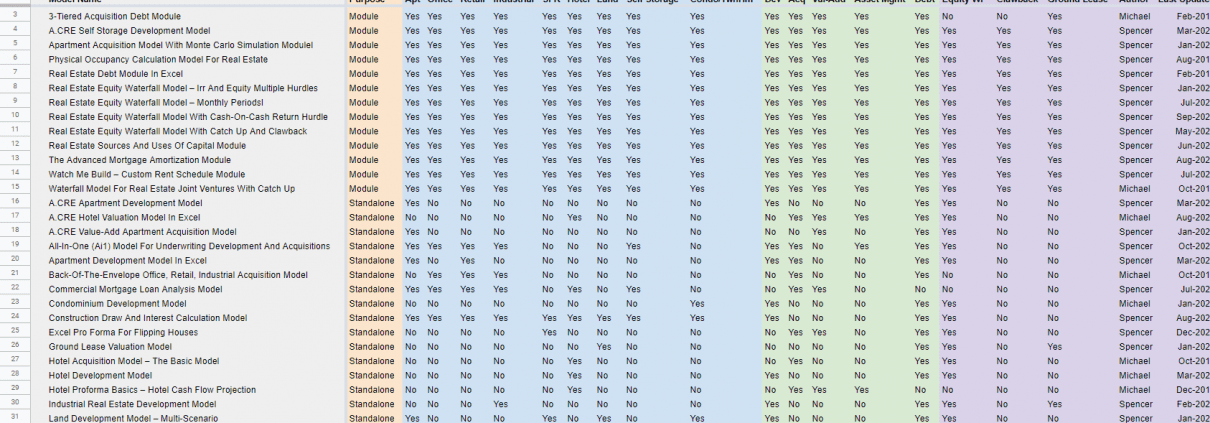A.CRE Real Estate Financial Models Download Guide (Updated December 2024)
Since I started working with A.CRE, I wanted to find a way to easily find the different models, modules, tools, and tutorials the guys have shared from the Library of Excel Real Estate Financial Models. After some time helping out our readers who reach out through our Contact page, asking what the best model is for X or Y situation, I knew I wasn’t alone, and that’s when I decided to create a A.CRE Real Estate Financial Models Download Guide.
I thought about developing a tool that could help anyone find the Excel model, the tool, or even the tutorial they needed. So, I broke down the Excel library into different categories, based on the purpose, property type, analysis type, and the features many of our readers come looking for. I then used these parameters to create a helpful guide to allow users to filter through the library based on their individual needs.
Navigating the A.CRE Real Estate Financial Models Download Guide
My goal with this tool, is to add value to our Adventures in CRE readers experience. So, allow me to walk you through how to get started using this tool to enhance your experience.
1. Click here to open the Google Sheet version of this tool.
2. Note the 3 tabs on the bottom.
- The Version Tab shows which update we are on. As Michael and Spencer continue to add more content to our Excel Library, and also update existent models, our intention is to keep this guide 100% updated.
- The Models Guide tab displays the Standalone models, modules and tools the guys have created.
- The Tutorials Guide tab displays the Tutorials, Watch Me Build’s and Case Studies the guys have created.
Models Guide
The Models Guide tab lists all of the Excel models in the library and is broken down into sections for standalone models, modules and tools.
- A standalone model is usually a fully built institutional quality model, such as the A.CRE Apartment Development Model.
- Modules include Excel tools that you can link with other models. For example, you may want to add an equity waterfall model that links to the cashflows you have in a separate model. You could use the Real Estate Equity Waterfall Model With Catch Up And Clawback in such an instance.
- Tools generally provide functionality for specific types of analysis that you’d like to do, though it may not need to link to your model. An example of this would be the Publicly Traded Tenant Analysis Tool.
Tutorials Guide
As you may expect, the Tutorials Guide tab lists different educational content that Spencer and Michael have provided in connection with building and setting up various real estate financial models, as well as tutorials on how to perform various analyses in Excel. This section also includes the multiple case studies that the guys have provided on the site to help you gain some extra reps in real estate financial modeling.
3. Once you have determined what type of content you need, you can filter based on the following categories:
- Property type (Apartment, Office, Retail, Industrial, SFR, Hotel, Land, Self Storage, Condo/TwnHm) is our first header. This is what I’d recommend sorting by first.
- Purpose of Analysis (Development, Acquisition, Value-Add, Asset Management, Debt, Excel and Valuation Tips) is our second header.
- Features (Equity WF, Clawback, Ground Lease, and Author) is our third header.
How to Use the A.CRE Real Estate Financial Models Download Guide
If I were a user, here are a few quick example of how you might use this Financial Models Guide to find the model for you. Note that once you find the model, tool, tutorial or case study you are looking for, there is a link on the far right that will take you directly to the overview page with the content.
I need a model to value a property
My family’s company is considering purchasing an entitled piece of land and building a 30-unit apartment community over the next couple years.
1. Go to the Models Guide tab
This is probably intuitive, and you may see the model you need right away from the list. If not, go to step 2.
2. Filter for both property type and analysis type
Under the ‘Property Type’ secion, and from the ‘Apartment’ column (column D), I will filter to only show models that pertain to apartments. So, I will filter column D to show only those rows with a ‘Yes’. Once complete, I will also filter by ‘Analysis Type’ and in column M under ‘Dev’ (Development) I will filter to only show those models with a ‘Yes’ in that column.
3. Check for tutorials that may help me from the Tutorials Guide tab
By this point, I’ve found the model I need, but I may need help in setting it up or modeling various scenarios. From here I would also check out the ‘Tutorials Guide’ tab to see if the guys have made tutorial videos that may match up to my needs. You can filter by the same process in step 2 above to find related content.
I want to learn how to build an equity waterfall
Alright, one of the managing directors at my firm has asked me to build out an equity waterfall model to show distributions to various partners in the deal. In this particular case, I wasn’t using an A.CRE model (shame), but I have my model built out to the point that I’ve got my levered cash flows. Now I want to use this information to build out an equity waterfall.
1. Go to the Tutorials Guide tab
Take a deep breath to admire all the wonderful content first. Then, go to step 2.
2. Filter by Features
Yes, you guessed it, I’ll filter this content by ‘Features’ to find which tutorials deal with an ‘Equity WF’ (equity waterfall) so I can watch how one of the guys builds this out. In this case, it would also be helpful to look at the ‘Models Guide’ tab to see if there are any modules or tools to help me in my efforts.
Other Considerations
Note that there are other ways to filter the content. If you just want to see what models, tools, or tutorials have come out recently, you can do that by filtering by the ‘Last Updated’ column (though checking out www.adventuresincre.com will help you do that faster). You can also filter to see what content has been provided by Spencer or Michael with the ‘Author’ column on either tab.
Video Walkthrough of the A.CRE Financial Models Download Guide
As a companion to my written tutorial above, please also watch a walkthrough video of A.CRE’s Real Estate Financial Models Download Guide. Note that the tool likely contains areas of improvement. In the coming months and years, as our library continues to grow, I will continue to update this guide. If you spot an error, or have any suggestions to this tool, please send us a message and we’ll include it in an upcoming version of this tool. Good luck!
Use the A.CRE Financial Models Download Guide
We regularly update the tool (see version notes).
Frequently Asked Questions about the A.CRE Real Estate Financial Models Download Guide
Version Notes
v1.91
- Updated file with October’s – December’s updates on our Library of Excel Real Estate Financial Models
v1.9
- Updated file with January’s – September’s updates on our Library of Excel Real Estate Financial Models
v1.8
- Updated file with December’s updates on our Library of Excel Real Estate Financial Models
v1.7
- Updated file with October’s updates on our Library of Excel Real Estate Financial Models
v1.6
- Updated file with September’s updates on our Library of Excel Real Estate Financial Models
v1.5
- Updated file with August’s updates on our Library of Excel Real Estate Financial Models
v1.4
- Updated file with July’s updates on our Library of Excel Real Estate Financial Models
v1.3
- Updated file to match with the June’s updates on our Library of Excel Real Estate Financial Models
v1.2
- Updated file to match with the May’s updates on our Library of Excel Real Estate Financial Models
v1.1
- Added new columns under Property Type. Student Housing and RV Parks
- Included new model Student Housing Acquisition Model
- Included new model RV Park Acquisition Model
- Included new tools
- Included new tutorials
v1.0
- Initial release of this tool