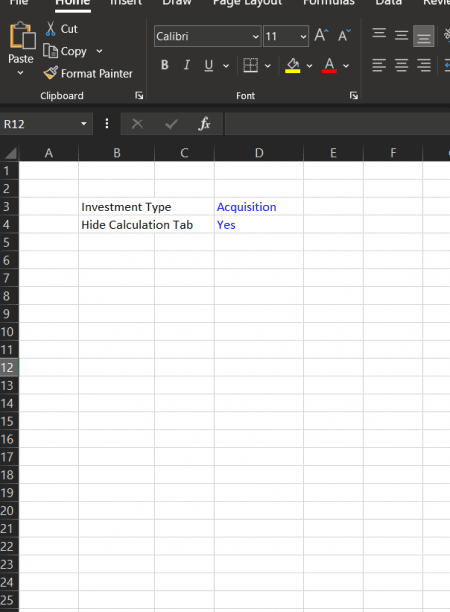You are here: Home1 / Downloads2 / Real Estate Excel Models3 / Development4 / Hide And Unhide Tabs Using Drop-Down Menus In Excel tool
Hide And Unhide Tabs Using Drop-Down Menus In Excel tool
Source files for the Hide And Unhide Tabs Using Drop-Down Menus In Excel tool. (View this tutorial).
To make this tool accessible to everyone, it is offered on a “Pay What You’re Able” basis with no minimum (enter $0 if you need) or maximum (your paid support helps keep the content coming).
Instructions: 1) set a price, 2) tell us where (email address) to send the files, 3) enter payment details (if applicable), and then 4) click ‘Proceed with Download’. The system will send you a download link, as well as add the files to your ‘My Downloads’ page.
SKU: N/A
Categories: Real Estate Excel Models, Development, Module, Land, Debt
Related products
-

Real Estate Equity Waterfall Model with Cash-on-Cash Return Hurdle
From: $0.00Select options This product has multiple variants. The options may be chosen on the product page -

3-Tiered Debt Module
From: $0.00Select options This product has multiple variants. The options may be chosen on the product page -
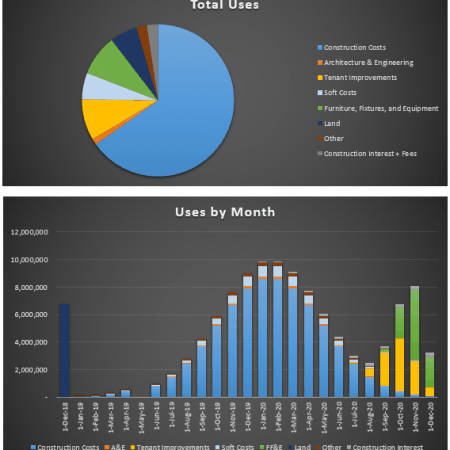
Construction Draw and Interest Calculation Model
From: $0.00Select options This product has multiple variants. The options may be chosen on the product page -

A.CRE Hotel Valuation Model
From: $0.00Select options This product has multiple variants. The options may be chosen on the product page